In today’s world, many people are asking if it’s possible to run a business with just a laptop. The idea of working from anywhere, at any time, without a traditional office is more tempting than ever. With virtual offices on the rise, this dream is becoming a reality for more solopreneurs and small business owners.
In this article, we will explore if it’s really possible to run a business with just a laptop and how a virtual office can help make this happen. We’ll look at how it works, the benefits of using a virtual office, and how you can set it up for your business.
What is a Virtual Office?
Before we get into the details, let’s explain what a virtual office actually is. A virtual office is a service that provides you with a professional business presence without needing a physical office space. These services often include:
- A business address in a good location
- Mail forwarding and handling
- A business phone number
- Access to meeting rooms if needed
- Administrative support services
A virtual office allows you to manage your business from anywhere in the world, while still looking like a professional, established company. All you need is a laptop and an internet connection.
Can You Run a Business with Just a Laptop?
The short answer is yes, you can absolutely run a business with just a laptop. Thanks to the internet, many tasks required to run a business can be done online. Whether it’s handling emails, managing finances, marketing, or providing customer support, your laptop can be your main tool for it all.
However, running a business with just a laptop does come with one challenge: you still need a professional presence. That’s where a virtual office comes in. It combines the freedom of working remotely with the professionalism you need to grow your business.
The Benefits of Using a Virtual Office
Running a business from your laptop, with the help of a virtual office, offers many benefits:
1. Cost Savings
Traditional office spaces come with lots of expenses—rent, utilities, office furniture, and maintenance. These costs can add up quickly. With virtual offices, you can avoid these high costs while still getting the benefits of a professional business address and phone number.
Instead of paying for office space in an expensive area, you can use a virtual office in a great location that boosts your brand image. This way, you can spend your savings on other parts of your business, like marketing, product development, or hiring support.
2. A Professional Image
As a solo business owner, your reputation is important. Having a professional business address is a great way to build trust with potential clients. A virtual office gives you a prestigious address, which makes your business seem more established and reliable.
When clients see that you have a professional address and phone number, they are more likely to take your business seriously. This can be especially helpful if you are trying to attract larger clients or investors.
3. Work from Anywhere
The biggest perk of using a laptop to run your business is the freedom to work from anywhere. With a virtual office, you can manage your business from home, a coffee shop, or even while traveling. You just need a laptop and an internet connection.
This flexibility lets you balance work with your personal life. Whether you’re traveling or working from your couch, a virtual office helps you stay professional while working remotely.
4. Access to Global Clients
Virtual Offices can help you reach customers from all over the world. If you wanted to expand your business to other regions or countries, having a physical office can be costly and complicated. But with a virtual office, you can have a business address in a city or country that appeals to your target market.
This makes it easier to connect with international clients and look more professional. Whether your clients are local or global, a virtual office allows you to offer a local presence with a business address and phone number that builds trust.
5. Support When You Need It
Running a business with just a laptop is great, but sometimes you need extra help. Many virtual office services offer things like phone answering, mail forwarding, and even customer support. These services can save you time and let you focus on growing your business.
In addition, many virtual office providers also offer access to meeting rooms and conference spaces. If you need to meet with clients or partners in person, you can easily book a professional space without the need for a permanent office.
6. Scalability
As your business grows, you might need more support or resources. A virtual office can easily grow with your business. If you need more phone lines, additional services, or even more office space, you can upgrade your virtual office plan to meet your new needs.
This ability to scale makes it easier to manage your business while you grow. You don’t have to worry about renting more office space or hiring a big team. You can add services as needed and keep costs low.
How to Set Up a Business with Just a Laptop and a Virtual Office
Setting up your business with a laptop and a virtual office is simple. Here’s how to get started:
1. Choose a Virtual Office Provider
The first step is to find a good virtual office provider that offers the services you need. Look for a provider that gives you a professional business address, phone services, mail handling, and other administrative support. It’s also important to choose a reputable company with good reviews.
2. Set Up Communication Tools
Next, make sure you have the right communication tools on your laptop. This includes email, video calls, and messaging. Tools like Gmail, Zoom, and Slack make it easy to stay connected with clients and employees remotely.
3. Use Cloud Software
Cloud-based software is key to running your business from a laptop. Tools like Google Drive, Dropbox, and Microsoft OneDrive allow you to store and share files securely. Project management tools like Trello or Asana help you keep track of tasks and deadlines.
4. Outsource Tasks
Running a business on your own can be overwhelming. Consider outsourcing tasks like website design, social media management, or bookkeeping. Many online platforms connect you with freelancers who can help you with these tasks, allowing you to focus on other areas of your business.
5. Stay Organized
Keeping your business organized is important when you’re working remotely. Use tools like calendars, to-do lists, and note-taking apps to stay on top of your schedule and tasks. Staying organized helps you stay productive and focused, even when you’re working from home.
A Virtual Office Can Make Running a Business with Just a Laptop Easier
Yes, you can run a business with just a laptop—and virtual offices makes it even easier. A virtual office allows you to work from anywhere while maintaining a professional image. It offers cost savings, flexibility, and the tools you need to grow your business.
If you’re looking to run your business with just a laptop, a virtual office is the perfect solution. It gives you the freedom to work remotely while offering the support you need to build a successful, professional business. Try it out today and see how a virtual office can help you take your business to the next level.