Discord started as a chat app for gamers but has now become a great tool to work remotely. With its many features for communication and teamwork, it’s no surprise that businesses are using Discord to improve their remote working experience. This article will show you how to work remotely effectively with Discord, highlighting its features, benefits, and best practices.
1. What is Discord?
Discord was launched in 2015, mainly for gamers to chat while playing. Now, it is used by millions of people in different fields. Discord combines text, voice, and video chats, making it a great choice for remote teams. Its easy-to-use design helps teams communicate well.
2. Features That Help Remote Work
Discord has several features that make it easier to work remotely:
2.1 Voice and Video Calls
Discord allows high-quality voice and video calls. Teams can have virtual meetings or casual chats, helping everyone feel connected, even from a distance. You can have group calls, so everyone can share their thoughts.
2.2 Text Channels
You can create different text channels for specific topics or projects. This helps keep conversations organised, so team members can find information quickly. Channels can be public or private, depending on the topic.
2.3 Screen Sharing
Discord’s screen sharing feature is helpful for teamwork. Team members can share their screens during meetings to show ideas or troubleshoot issues together, ensuring everyone understands.
2.4 Bots and Integrations
Discord supports various bots that can automate tasks, like reminders or polls. It can also connect with other tools, like Trello and Google Drive, making project management easier.
3. Creating a Productive Environment
To get the most out of Discord for remote work, follow these tips:
3.1 Organise Channels Well
Set up clear channels for different teams or projects. For example, create separate channels for marketing or customer support. This way, conversations stay focused and information is easy to find.
3.2 Assign Roles and Permissions
Give team members roles based on their jobs. This helps manage access to certain channels and keeps sensitive information secure. Clear roles also promote responsibility.
3.3 Set Communication Guidelines
Create rules for how the team should communicate. Encourage professionalism, define response times, and suggest best practices for chats, voice calls, and video meetings. Clear guidelines help maintain a positive atmosphere.
4. Best Practices for Using Discord
To ensure your team thrives while you work remotely using Discord, consider these tips:
4.1 Regular Check-Ins
Have regular voice or video meetings to keep the team connected. These check-ins are a chance to discuss project updates and celebrate successes, helping to build relationships.
4.2 Encourage Engagement
Create a welcoming environment where team members feel comfortable sharing ideas. Use polls to gather opinions or start discussions. Engaged team members are more likely to contribute positively.
4.3 Use Direct Messaging for Quick Questions
For quick chats or private conversations, use Discord’s direct messaging feature. This keeps important discussions organised and reduces clutter in main channels.
4.4 Use Voice Channels for Ongoing Talks
Set up dedicated voice channels for ongoing discussions or brainstorming. Team members can join or leave as needed, simulating an open office space where ideas can flow freely.
5. Overcoming Challenges
While Discord is great for remote work, it has some challenges:
5.1 Managing Distractions
The casual nature of Discord can lead to distractions. Encourage team members to update their status to show when they’re available, helping everyone focus on their tasks.
5.2 Avoiding Information Overload
With many channels, important messages can get lost. Have regular updates or summaries to keep everyone informed about key developments.
5.3 Handling Technical Issues
Technical problems can happen on any platform. Make sure your team knows how to fix common issues and encourage them to report any ongoing problems to keep work running smoothly.
6. FAQs
- Is Discord free to use for remote work?
Yes, Discord is free, but it also offers paid features for added benefits. - Can I use Discord for video calls?
Yes! Discord allows high-quality video calls for meetings. - How do I organise channels effectively?
Create specific channels for different topics or teams to keep conversations focused. - Are there any integrations available for Discord?
Yes, Discord connects with various productivity tools to enhance its features. - Can I customise notifications in Discord?
Yes, you can manage notifications for each channel to avoid information overload. - Is Discord secure for remote work?
Discord uses encryption and security measures, but teams should still be careful with sensitive information.