When choosing the right video conferencing software, Google Meet is often a top contender. Whether you’re holding a business meeting, teaching an online class, or catching up with friends, Google Meet offers features that make virtual meetings effective and easy. Here’s why Google Meet stands out and why it might be the best option for you.
What is Google Meet?
Google Meet is a video conferencing software developed by Google. It enables users to host and join video meetings with people around the world. As part of Google Workspace (formerly G Suite), it integrates smoothly with other Google tools, which enhances its convenience and functionality.
Key Features of Google Meet Video Conferencing Software
1. High-Quality Video and Audio
One of the essential aspects of video conferencing software is the quality of the video and audio. Google Meet provides high-definition video and clear audio, ensuring that your meetings are smooth and effective. This feature is vital for maintaining good communication and avoiding misunderstandings during discussions.
2. User-Friendly Interface in Video Conferencing Software
Google Meet is known for its simple and intuitive design. Joining a meeting is straightforward—just click a link or access it through Google Calendar. The easy-to-use interface means that even those who aren’t tech-savvy can navigate the platform with little effort.
3. Seamless Integration with Google Tools
A major advantage of Google Meet is its integration with Google Workspace. You can schedule meetings directly from Google Calendar, join with a single click, and easily share documents from Google Drive. This tight integration helps streamline your workflow and boosts productivity.
4. Strong Security and Privacy in Goole Meet as a Video Conferencing Software
Security is crucial in video conferencing, and Google Meet excels in this area. It offers robust encryption to keep your meetings secure and private. You also have control over who can join your meetings, adding an extra layer of protection.
5. Support for Large Meetings
Google Meet can accommodate up to 250 participants, making it suitable for everything from small team meetings to large webinars. This flexibility is beneficial for a wide range of virtual events and gatherings.
6. Recording and Real-Time Captions
With Google Meet, you can record your meetings, which is useful for future reference or for those who couldn’t attend. Real-time captions are also available, helping make meetings more accessible, especially in noisy environments or for participants with hearing impairments.
Benefits of Using Google Meet as a Video Conferencing Software
1. Great Integration with Google Services
Google Meet integrates well with other Google tools like Gmail, Google Calendar, and Google Drive. This seamless integration makes scheduling and joining meetings quick and efficient, saving you time and effort.
2. Cost-Effective Solution
Google Meet offers a free version with essential features, making it an affordable choice for individuals and small businesses. For more advanced features, Google Workspace provides various pricing plans to suit different needs and budgets.
3. Accessibility from Anywhere
Google Meet can be accessed via web browsers or mobile apps, allowing users to join meetings from almost anywhere. This accessibility is perfect for maintaining connections and conducting business no matter where you are.
4. Reliable and Well-Supported
Being a Google product, Google Meet benefits from the reliability and support of Google’s extensive infrastructure. You can expect consistent performance and access to help if needed.
How to Get Started with Google Meet as a Video Conferencing Software
1. Access Google Meet
You can use Google Meet through its website or by downloading the app on your mobile device. Both options provide a convenient way to start or join meetings.
2. Sign In
Log in with your Google account. If you’re a Google Workspace user, you’ll have access to additional features and capabilities.
3. Start or Join a Meeting
You can create a new meeting or join an existing one by clicking on a provided link. Meetings can also be scheduled and accessed through Google Calendar, making the process easy.
4. Explore Features
Utilize Google Meet’s features such as screen sharing, recording, and real-time captions to enhance your meetings and improve collaboration.
Goodle Meet is One of the Best Video Conferencing Software
Google Meet is a standout choice for video conferencing software due to its high-quality video and audio, ease of use, and strong integration with Google services. With its robust security features, support for large meetings, and useful tools like recording and real-time captions, Google Meet provides a comprehensive solution for all your virtual meeting needs.
Whether you are using it for business, education, or personal connections, Google Meet offers a reliable and user-friendly platform that enhances communication and collaboration. Consider Google Meet for your next video conferencing software and experience its benefits firsthand.